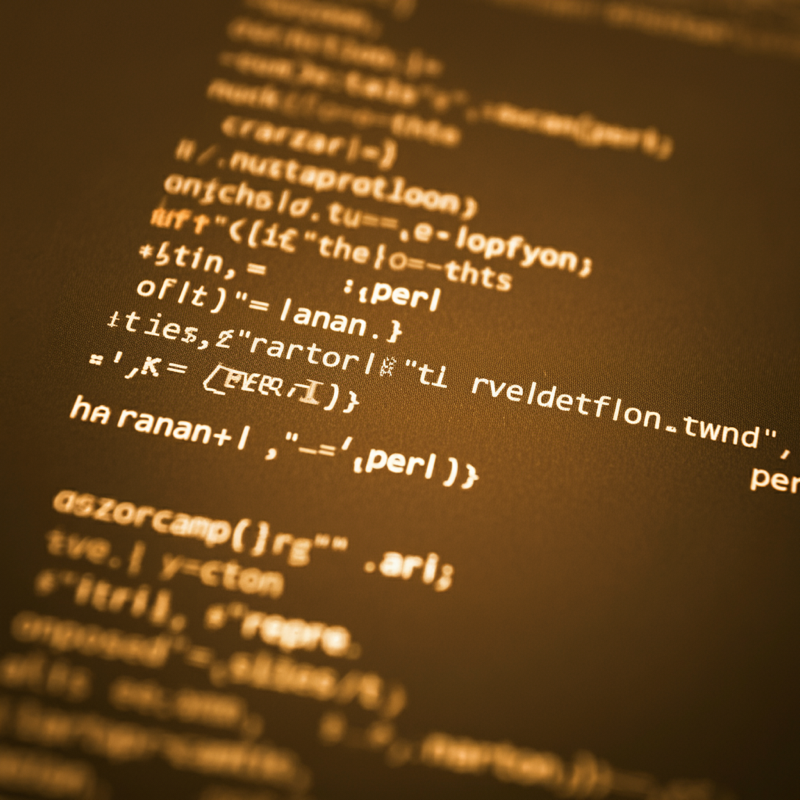Email archive management
Hey there! I’m Taylor, and today I’m diving into something that’s been driving me crazy lately – email archive management. You know that moment when you’re desperately searching for that one important email from like, three months ago, and it’s just… gone Yeah, that was me last week trying to find an old concert ticket confirmation, and it got me thinking about how we really need to get our digital lives together. Email archive management is basically like organizing your closet, but for your digital life. Just like how I organize my Nike Dunks collection (my pride and joy, btw!), having a system for archiving emails is super crucial, especially if you’re in tech or running any kind of business.
Before I get into the juicy details, can I be real with you for a sec Creating helpful content like this takes time (like, a lot of it – usually between anime binges and Raiders games!). If you’re finding this useful, consider buying me a coffee through my GoFundMe (https://gofund.me/f40c797c). Think of it as treating your virtual bestie to a boba tea! That UCLA debt isn’t going to pay itself off, and your support helps me keep creating content while living on instant ramen. Just like how my old Disneyland custodial days taught me that every little bit of effort counts, even a dollar helps!
So, let’s break down email archive management into bite-sized pieces (kind of like how I organize my gaming achievements in GTA). Here’s what I’ve learned from managing both my blog’s business emails and my personal archive
Create folder hierarchies Think of it like organizing your sneaker collection – you wouldn’t mix your limited edition New Balance 550s with your everyday beaters, right
Use smart filters Set up automatic sorting rules (I learned this trick while managing Comic-Con ticket confirmations!)
Regular cleanup sessions Schedule monthly inbox zero days, like how I used to schedule my park cleanup routes at Disneyland
Tags and labels Color-code important emails like how Lilly and I organize our cosplay references
The biggest game-changer for me was implementing what I call the 3-2-1 method – three folders (Active, Archive, and Delete), two minutes to decide where each email goes, and one backup system. It’s kind of like how I organize my anime watchlist – you need a system or things get chaotic real quick!
Oh, and here’s a pro tip I learned while managing emails for our blog collaborations set up automatic archiving for emails older than 90 days, but make sure to tag important ones first. Just like how you wouldn’t randomly toss your favorite platform Vans into storage, you need to know which emails deserve special treatment.
Let’s be honest – handling email archives isn’t the sexiest topic (unlike my Nezuko cosplay pics!), but it’s super important for keeping your digital life organized. Trust me, future you will be thankful when you can find that important document in seconds instead of scrolling through endless emails about pizza delivery confirmations (though those are important too, no judgment!).
If this post helped you level up your email game, remember that supporting creators like me helps keep the helpful content flowing! Whether it’s a coffee or just sharing this post with your friends, every bit of support means the world to this LA girl trying to make it in the tech world while staying true to her geeky roots!